Where You May Have Seen Us






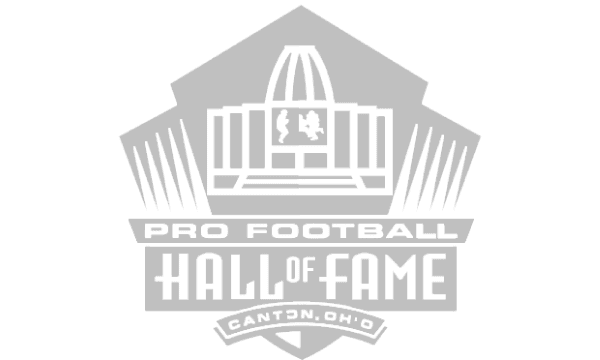
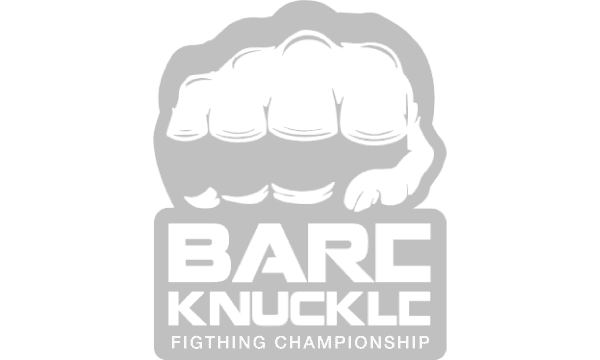
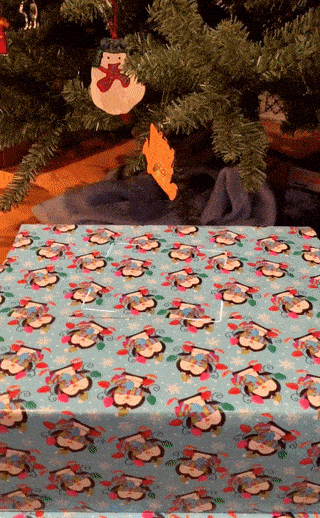
Full-body Scanners
What is a 3D scan in augmented reality?
A 3D scan in augmented reality is made by loading a real-time specialized 3D renderer in an app with a model of you visible on it on your smartphone. The 3D scan of you is fixed in space and will stand on any flat surface, and you can rotate around it and take hilarious photographs with them! To get a 3D model of yourself and others you can either 3D model it from scratch (super time intensive) or get 3D scanned on a full body 3D scanner and enjoy loading your augmented reality model in 15-20 minutes after being scanned – no 3D modeling required!
3D scans in augmented reality are a ridiculously cool way to show yourself off in full 3D (and make yourself look miniature or giant next to other things)!
NOTE: Not all locations are enabled for this feature – it is still in BETA testing!
Steps required to make a 3D scan in augmented reality (more details below)
Creating a 3D scan in augmented reality requires getting scanned by a full-body 3D scanner.
When customers choose this service through Twindom partners, it’s as easy as 1, 2, 3!
Partnership
Ready to Make a 3D Scan in Augmented Reality?
If you want to go the 3D scanning route we can connect you to one of our partners who has a full body 3D scanner near your location.
Want to Offer 3D Scans in Augmented Reality in Your Area or at Events?
If you want to offer a 3D scan in augmented reality as a service, click ‘become a partner’ to start the process.



